Course summary
Data management and analysis are crucial skills for professionals across various industries. Mastering Microsoft Excel 2019 is essential for anyone seeking to efficiently handle and extract value from data. This comprehensive course provides both foundational and advanced Excel techniques. From basic data entry and calculations to complex tasks such as worksheet management, structured tables, and cell referencing, participants will acquire the skills to transform raw data into actionable insights. Learners will master the art of creating compelling reports and visualizations, conducting thorough data analysis, and utilizing lookup functions to uncover hidden patterns. By refining data sorting, filtering, and formatting skills, individuals will confidently handle intricate datasets and deliver polished, impactful reports.
Learning outcome
By taking up this course, learners will be able to:
- Utilize essential tools for data entry and basic calculations.
- Apply advanced techniques for complex data analysis.
- Organize and manage multiple datasets efficiently.
- Create and maintain structured data lists for clarity.
- Employ efficient tools for data manipulation and automation.
- Generate comprehensive reports and visual representations.
- Use lookup functions to analyze and interpret data.
- Enhance data usability through effective sorting, filtering, and formatting.
Modules
This module provides a comprehensive overview of Microsoft Excel, one of the most powerful and widely used spreadsheet applications in business and personal data management. Designed for beginners, this module will familiarize learners with the fundamental concepts and functionalities of MS Excel, enabling them to efficiently navigate the Excel interface and manage workbooks and worksheets.
This module provides a comprehensive overview of Excel functions and operations. It covers fundamental tasks such as copying and pasting specific cell contents, moving or copying worksheets, creating or editing hyperlinks, inserting or deleting rows and columns, and setting rounding precision. Through this module learners will have a solid understanding of these core features, enabling them to efficiently manage and manipulate Excel workbooks.
This module provides a comprehensive introduction to the powerful formulas and functions in Microsoft Excel, essential tools for business and personal data management. Designed for learners of all levels, this module will familiarize you with the fundamental operations and advanced functionalities of Excel formulas and functions, enabling you to perform complex calculations and streamline data analysis efficiently.
This module provides a comprehensive guide to effectively managing multiple worksheets and workbooks in Microsoft Excel. Whether new to Excel or looking to enhance skills, learners will be equipped with essential techniques to organize, navigate, and personalize the worksheet environment efficiently.
This module offers a comprehensive exploration of Microsoft Excel’s table features, crucial for managing data lists in business and personal data management contexts. This module aims to acquaint learners with the core principles and capabilities of MS Excel tables, empowering them to create, format, and analyse data effectively within Excel.
This module provides a comprehensive overview of Excel's essential features: cell referencing, Flash Fill, and AutoFill. Learn to leverage precise cell referencing, automate data entry and formatting with Flash Fill, and expedite repetitive tasks using AutoFill. Gain the expertise to work smarter and faster with Excel, optimizing your productivity and data manipulation capabilities.
This module provides a comprehensive overview of visual data communication through Excel charts. Equips learners with essential techniques for creating, customizing, and leveraging charts to effectively present data insights. Gain proficiency in customizing charts with styles and colors to enhance visual clarity and impact. By mastering these skills, learner will be empowered to visually communicate data trends and analysis with confidence and precision.
This module provides a comprehensive exploration of applying formulas and functions in Excel, essential for effective data analysis and manipulation. learners will gain proficiency in utilizing various types of functions, including text, logical, date/time, and database functions. Learn to automate calculations, implement logical decision-making, manipulate text data, and perform advanced data analysis tasks. By mastering these essential skills, learner will be equipped to enhance productivity, make informed decisions, and effectively manage complex datasets in Excel.
This module provides a comprehensive overview of Excel's essential VLOOKUP function, crucial for data retrieval and analysis. Learners will gain proficiency in effectively using VLOOKUP to search for and retrieve data, understand its arguments, construct accurate formulas, and troubleshoot common issues. Gain the expertise to efficiently manage and analyze data in Excel, optimizing productivity and accuracy in data lookup tasks.
This module provides a comprehensive overview of Excel's essential data management tools—sorting, filtering, and formatting—crucial for organizing and presenting data effectively. Learners will gain proficiency in sorting data to enhance readability and analysis, using filtering techniques to focus on specific data subsets, and applying conditional formatting to visually highlight important trends and insights. By mastering these techniques, learner will optimize data organization, extraction of meaningful insights, and presentation for clarity and impact.